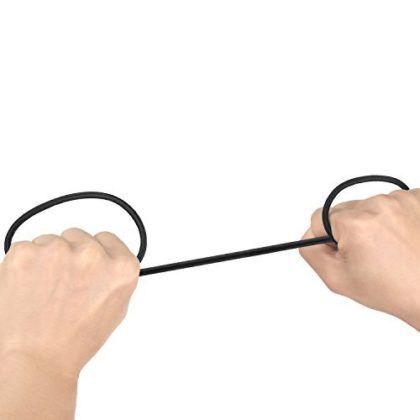Picked up a new MacBook with USB-C recently? Don’t fret, I will show you a few of the best USB-C accessories as well as how to convert your previous USB devices so that they remain compatible. To show you in the easiest way possible, I’ve compiled the 15 Best USB-C Accessories for MacBook Pro to help you get your MacBook accessories harmonizing again.
Anker PowerCore+ 20100

The absolute best external battery pack for any MacBook Pro with USB-C. This battery by Anker, is a show stopper. It’s packed with 20,100mAh of cell capacity, which means you will be able to charge multiple devices, more than once.
You can charge your iPhone or Android Phone, Tablet and even your MacBook on a single charge!
It works very well with each of the MacBook and MacBook Pro laptops, however, results vary depending on which MacBook you are using. For the MacBook 12 and MacBook Pro 13, it works as near as fast as the stock Apple USB-C Charger.
For the MacBook Pro 15, you will notice very little charge speed. Ultimately, the 15″ will not charge very fast at all while the it’s powered on and running. If your laptop is asleep, it will charge reasonably well.
This is due to the higher end MacBook models, requiring more current or power (87w), compared to the Pro 13 (61w) and MacBook 12 (29w.) Most external battery packs won’t support that level of charging current, yet. The Anker PowerCore+ 21000, works good-enough for the MacBook Pro 15’s and it’s still my go-to battery pack for everything.
I carry the Anker battery with me on-the-daily and a major up-side, is that you can charge it with your MacBook or MacBook Pro’s USB-C power adapter!
Apple USB-C Power Adapter

Why do you need another Apple USB-C Power Adapter, if one comes with the laptop already? If you are looking for a little more convenience in your life, then it just makes sense.
Personally, I have 3. One for the office, one for the home office and one next to the bed. The one next to the bed, is the “traveler.” If I know I will be going somewhere other than the home or the office, it’s the one that is easily accessible from the power strip it’s plugged into and tossed into whatever bag I am carrying.
If you notice any negative reviews on the product, it’s not because it’s a bad product, people are just upset that it doesn’t include the Apple USB-C Cable, which is the reason for the next item.
Buy the 87w USB-C Power Adapter (MacBook Pro 15) from Amazon or the 61w USB-C Power Adapter (MacBook Pro 13) from Amazon
Apple USB-C 2M Cable

For each extra power adapter you pickup, you will need another cable to go along with it. Apple currently packages these as a separate product, for now. While we hope that might change, it’s the best bet, if you want the Apple-Grade quality and a matching white color.
The warranty is also important to mention. If you ever have any issues, you can easily walk into an Apple store to have it looked at or replaced. Assuming you live conveniently nearby a store, that is.
AUKEY USB-C to USB 3.0 Cables – 5 Pack
The absolute BEST value pack on the market for an alternative to the Apple Branded USB-C cables. You get a whole pack of 5 cables, for less than the price of 1 Apple USB-C cable. This includes 3.3ft x (3), 6.6ft x (1), 1ft x (1).
They are also braided, which provides longevity for those who like to rough-house or wrestle their cables while untangling. You might even be able to string them together and use them as a trip-wire while camping. Who knows?
Apple USB-C Digital AV Multiport Adapter

One of the minor headaches with the new MacBook and MacBook Pro’s, is that they went all-in with the USB-C. They’ve left us without any USB 2/3.0 ports for our previous generation devices. At least we still have a headphone port?
If you are one for docking your laptop to an external monitor, this is for you. The adapter allows you to charge your laptop with it’s additional USB-C Power-In port, while hooking up an external display via it’s HDMI connection.
The AV Multiport Adapter also includes a standard USB 2/3.0 port, so that you can connect additional input devices, such as a keyboard and mouse combo. If you need even more USB ports, there is hope! You can rely on your monitor (if it has the capability) to act as a hub, or you can connect a separate USB hub.
Apple USB Ethernet Adapter
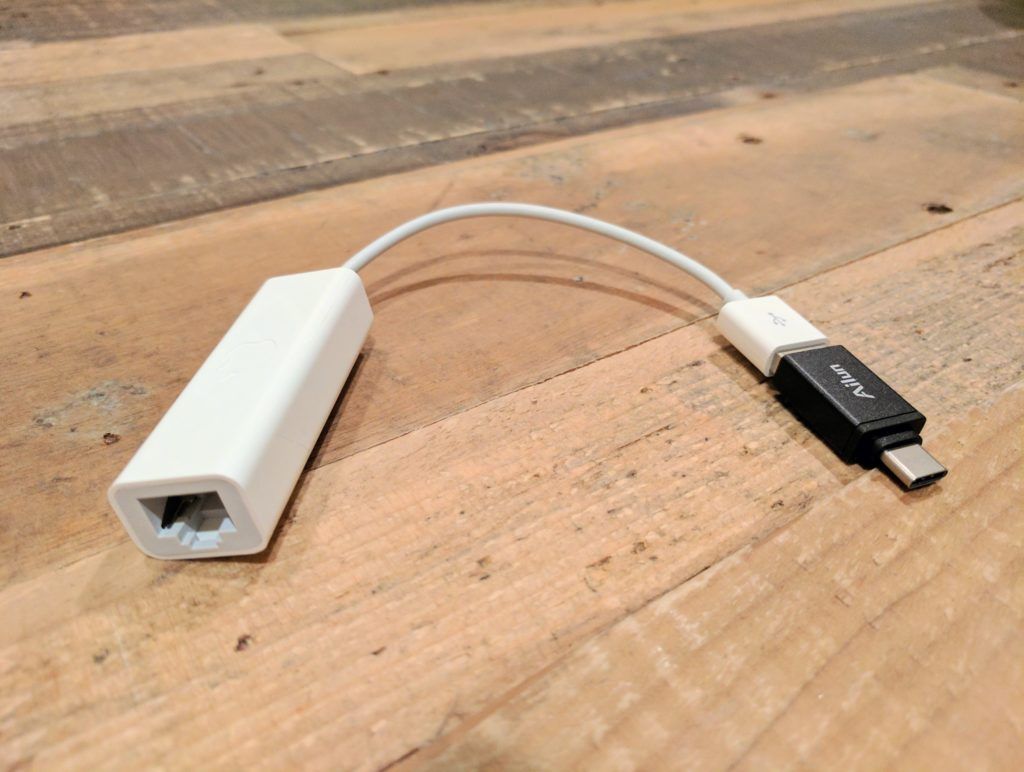
Wait, isn’t this post supposed to be about USB-C accessories? Yes, it is! If you already have the previous generation Apple USB Ethernet Adapter, then why by a new one when you can just use an adapter! Check our next item for the solution. If you do not already own a USB ethernet adapter, then pickup a standard USB version. Since there currently is not a USB-C ethernet adapter from Apple, this is one way to go!
Buy the Apple USB Ethernet Adapter from Amazon, or If you really want a USB-C Ethernet solution, check out the Belkin USB-C Ethernet Adapter on Amazon.
Aukey USB-C to USB Adapter – 3 Pack

These are my favorite USB-C to USB Adapters. They are as small as can be, do not add any bulk and come in a value 3-pack. You can purchase (1) 3-Pack, for nearly the same price as the cabled version of Apple’s USB-C to USB Adapter. Can’t beat that!
These easily adapt any USB cable to a USB-C plug and you can just leave it on the cable. These are handy for thumb-drives, external drives, your Apple Lightning Cable, Micro-USB Cables and more! Plus, the 3 pack is nice, incase you ever lose one, or two…
Apple USB-C to Lightning Cable

If you insist on having a USB-C to Lightning cable with you at all times without using an adapter, then by all means!
While we’re left wondering if Apple will ever ditch Lightning for USB-C all together, for now, it’s still something we are stuck with. If you are an iPad, iPod or iPhone owner, this cable will be useful for you. Without the need for an adapter.
ASUS 15.6″ Full HD 1080p External Display

If you’re into video editing or are an extreme multi-tasker then this is what you need. Oh, and the built in Mac OSX desktop switcher just isn’t enough for you?
It’s a product which calls for an entirely separate review, though for the sake of keeping it short and sweet – let me summarize. This is a USB-C, external display, which receives it’s video and power feed all from a single USB-C connection.
While it has a couple of other features worth mentioning, we will plan to cover this product in full detailed review . If you are interested, then give it a whirl!
LG 27″ 4K UHD Monitor with USB-C

This is a beast of a display, with 4K Ultra HD resolution (3840 x 2160.) The IPS Panel within, provides over 99% coverage of the sRGB spectrum which makes it fit for the die-hard, pixel perfect professional.
It’s sporting a super thin bezel and has provides multiple pivot, tilt, vertical and horizontal angles. The thin bezel lends a hand for multi-display configurations, which provide a more seamless side-by-side rig.
The display itself acts as a USB or USB-C hub. Not only can this display charge your MacBook, it unifies your other peripherals into the display itself. Because of the USB-C port, it does it all with just one cable.
If you are in the market for a new display and a new dock, skip the separate dock and just go all-in with the LG 4K Display. There just is no longer a need for a dock once this beauty is propped up on your desk. Single cable, freedom!
LG 38″ UltraWide WQHD Monitor with USB-C
 If you want to go big, then don’t go home. Get the 38″ UltraWide from LG which also sports USB-C. While you won’t quite get 4k, you still get a 3840×1600 panel.
If you want to go big, then don’t go home. Get the 38″ UltraWide from LG which also sports USB-C. While you won’t quite get 4k, you still get a 3840×1600 panel.
The panel, much like the 27″ previously mentioned, covers 99% of the sRGB Color Spectrum, so your more than safe there. The 38″ UltraWide from LG, impressively pulls off a 1ms Motion Blur Reduction with FreeSync. Making it an excellent choice for the hard-core gamers.
SanDisk Ultra Dual Drive USB Type-C
With speeds up to 150MB/s, this is seemingly a no-brainer for replacing any of your boring USB 2.0/3.0 Flash Drives. Not only does it include a USB-C plug on 1 side, with a quick switch, you have a standard USB plug on the other.
The drive capacities come in a variety of sizes which includes 16GB, 32GB, 64GB, and 128GB choices.
Samsung T3 Portable SSD with USB-C

If 128GB isn’t enough for you, this then is just what you need. With SSD grade performance, you can pick from 250GB, 500GB, 1TB and 2TB capacities. All while staying in-sync with your new USB-C family of accessories.
As Samsung describes, it really is palm-sized. Since it’s an SSD, which rids of any heavier mechanical parts traditionally found in spindle disks (HDD’s). This just means it’s light-weight.
This is the perfect external backup or expansion drive that you can easily carry around in your bag without noticing any weight increase.
Did I also mention, it’s fast? Well, as Samsung describes it – “Super-Fast,” with sequential read-write speeds of up to 450MB/s. It’s not as quick as an internal NVMe SSD drive might be, but for an external, this is at the top of the charts. Especially when the competitive price is considered.
USB-C SD & Micro SD Card Reader from Asltoy
 A cost effective SD and Micro-SD card reader that connects via USB-C. It support USB-C power-in charging which is especially handy if it’s being used on a MacBook 12.
A cost effective SD and Micro-SD card reader that connects via USB-C. It support USB-C power-in charging which is especially handy if it’s being used on a MacBook 12.
This adapter is equipped with an additional USB 2.0/3.0 port and comes in a variety of color options to match your MacBook or MacBook Pro finish! For the price, portability and color variety, you can’t beat it.
USB-C to SATA 3 Adapter from StarTech
 While you can always use a USB-C to USB Adapter with an older USB Style Sata adapter, this one specifically supports USB 3.1 Gen 2, 10Gbps. It’s something that every techie should have in their toolbox if they find themselves juggling multiple 2.5″ HDD or SSD’s. This upgrade provides worthy speed improvements and time is money!
While you can always use a USB-C to USB Adapter with an older USB Style Sata adapter, this one specifically supports USB 3.1 Gen 2, 10Gbps. It’s something that every techie should have in their toolbox if they find themselves juggling multiple 2.5″ HDD or SSD’s. This upgrade provides worthy speed improvements and time is money!
Be sure to let me know what you’ve thought about this list or if I’ve missed anything. I certainly hope it’s helped to save you countless hours of researching “fixes” for your MacBook Pro USB-C woes. Be sure to leave me a comment below and share this post with your friends and colleagues!