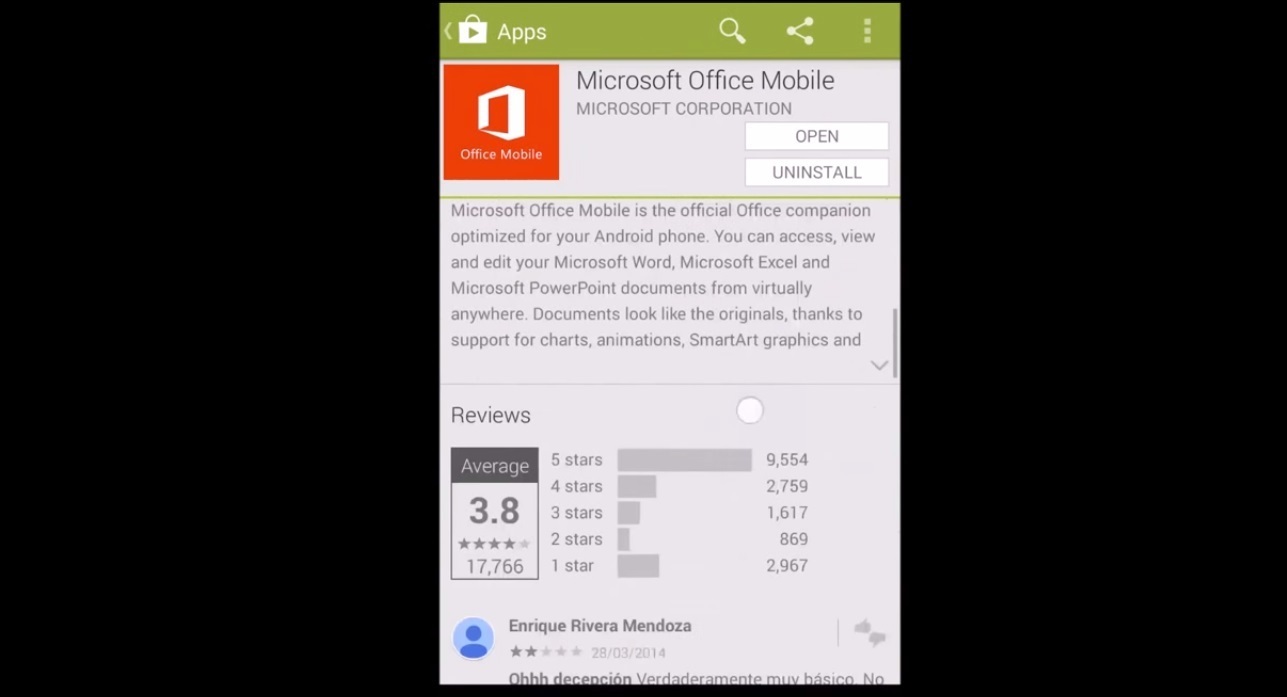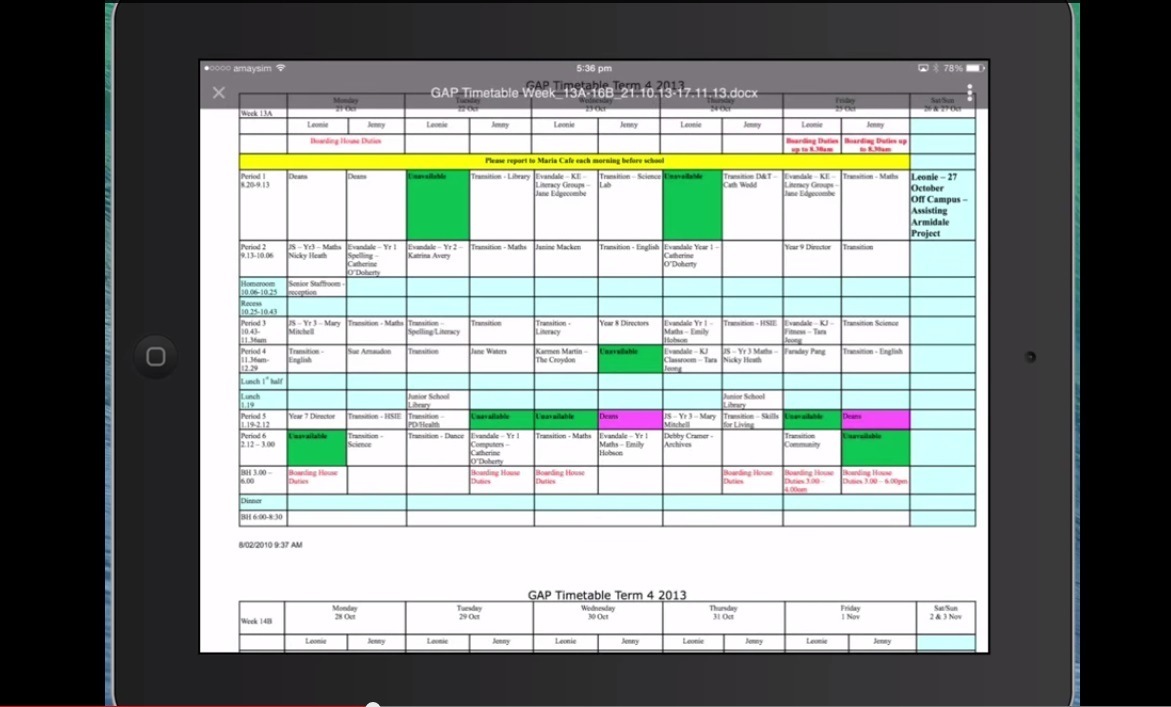We’ve covered TONS of different apps here in Techieo; from apps for outdoor hobbyist, photographers, and also gamers. But a lot of us have day jobs that we can never fully get away from. Our clients and customers can always get to us as long as they have contact information. We then have to check reports and edit some documents while we’re on the go.
This won’t be a problem if you got the right tools on your mobile device. Check out our list of Top 5 Android applications for the working professional.
1.) Microsoft Office mobile
Topping our list is of course the company that created Microsoft office itself. It took quite some time for Microsoft to produce a mobile version, but now that it did all the professionals are rejoicing. Nothing beats Microsoft when it comes to editing and viewing the documents that you create.
The application comes free but you would need to login in to a paid desktop version to prove you have a legitimate copy.
2.) Quickoffice
While we waited for Microsoft to come up with a mobile app, other 3rd party applications like Quickoffice were one of the very first to assume the role of enabling us access to these documents. Adding to the advantage of finally having an app to use for our documents while we were on the move, Quickoffice shows its generosity by removing its paid requirement and giving us free use of their services.
3.) Google Drive
A must have for all professionals, Google drive, or as you may have used to know it as Google Docs, allowed us users to work on and edit our documents online. This was advantageous for many who outsource their work but would like to continually monitor the progress of the document. Now with a mobile version you can freely apply changes anywhere and continue your work when you get back to your desktop later.
4.) CamScanner
Android phones have almost replaced a lot of other gadgets functions, from cameras to radios, smart phones have proven to be able to provide the same function to its users. Now with the CamScanner application, it can even replace your desktop scanner.
5.) Cloud print
Cloud print is a great tool to have if you print out a lot of hard-copies. When you install this app you can pair it straight to your Wifi capable printers and wirelessly print out the documents you need.