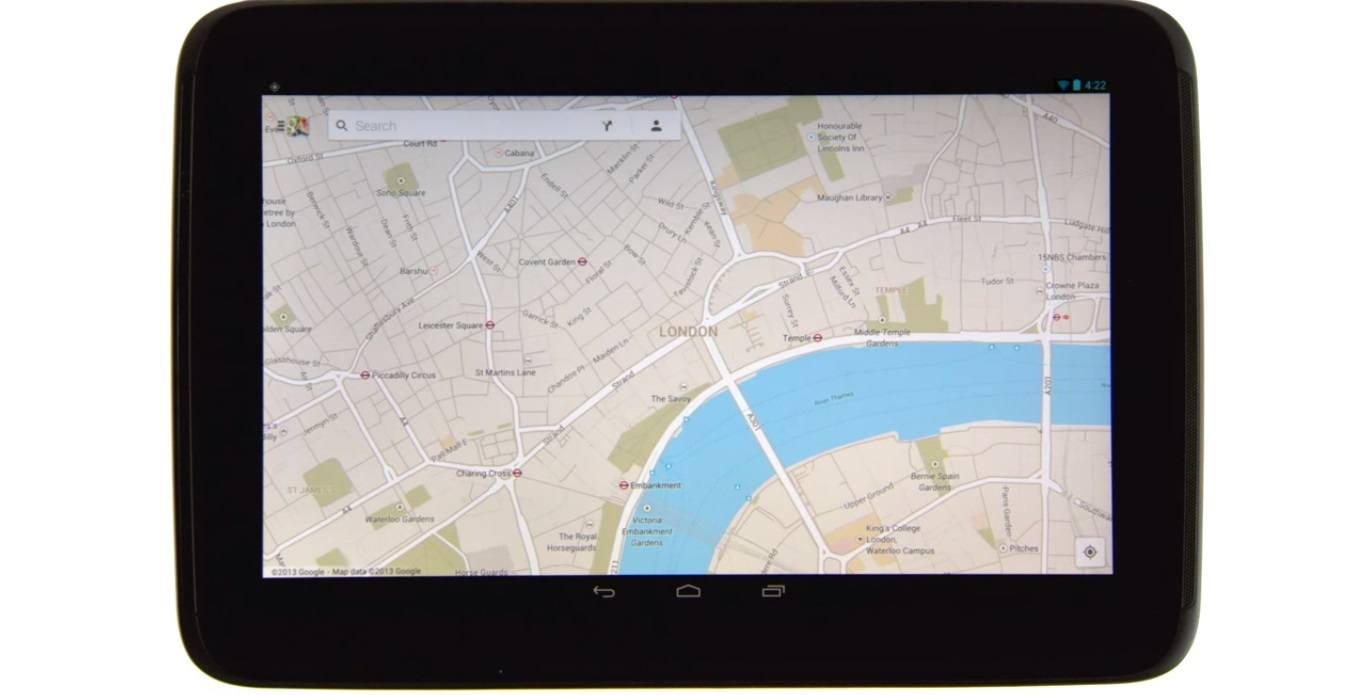Hello everyone. Today we talk about how to better use Google Maps. Google maps is one of the most detailed and updated mapping services on your Android device. If you’re lost, looking for directions, or wanting to get a better idea of your surroundings, then this app will be of tremendous help to you.
This short tips and tricks article will help you get the most out of maps and we will also be teaching you ways to manipulate it easier.
1.) Saving maps on your device for offline mode
As much as we would like to be connected to the internet all the time, there will always be instances where we would lose that connection.
Google maps solved that by giving you a feature to save an offline version of the map of the area. Simply zoom in to the area of the map you wish to save, and then in the search box just type in “Ok Maps”, there should then be a message that informs you the map has been cached. The speed of the caching would depend on the vastness of the map you plan to save.
2.) Easier way to zoom in and out
A lot of times we don’t have use of both hands to control your smartphone with. Zooming in and out of Maps using the pinch and squeeze technique may be a problem.
Google Maps gives you an alternative by double tapping and holding your second tap, after holding on your second tap just drag up to zoom in and down to zoom out.
3.) Check out events in your area
To check out events in your area, on Google maps type in the name of the venue or simply tap the location on the map, it will automatically open a menu of the venue and you will find a tab for upcoming events, tap on that tab and check out all future events that would be held there.
4.) Plan out your flights
You can do this by making similar steps as getting driving directions, first enter your point of origin and destination then you would get an option to see results on Google fights. Once you click that option, it should show you a list of flights you could take.
I hope today’s series of Android tips and tricks will be of help to you.
If you ever have any questions or suggestions, please let us know in the comments section below.