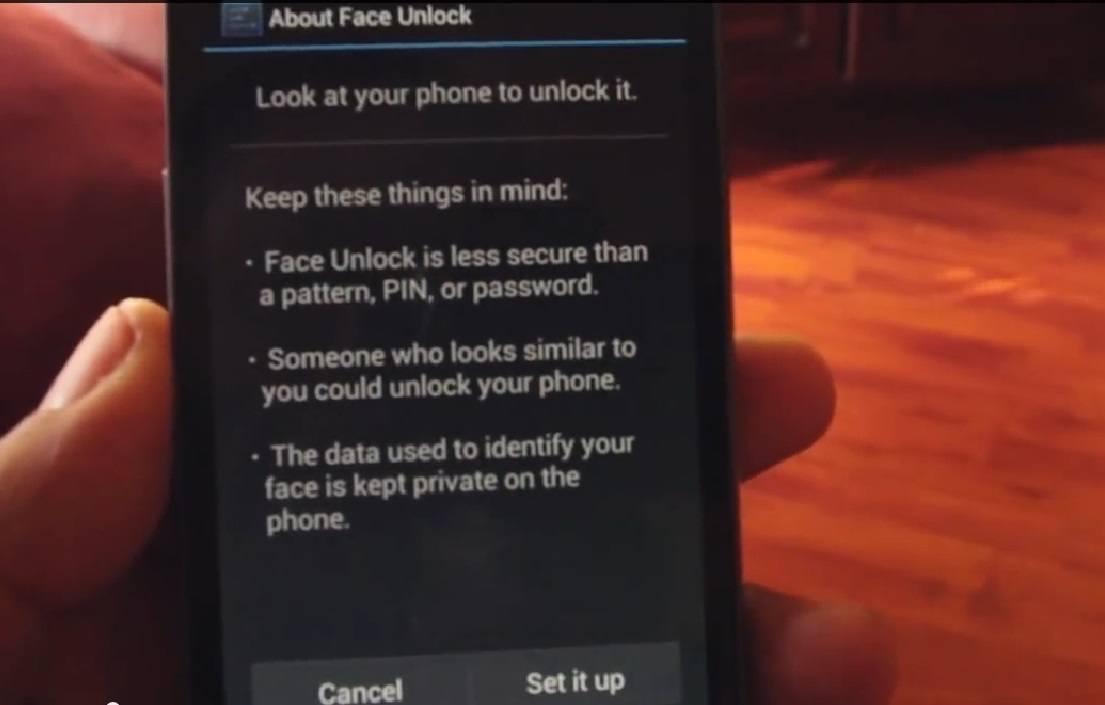It’s another week and we’ve got another batch of Android tips and tricks for you. The android system keeps changing and it could be a challenge to find out all the tricks and operational possibilities in your android phones that would really enhance your user experience. Having a few ideas on how Androids work could help with just that. And with the coming Android L, you could be left wondering how much of android Kitkats features have you fully utilized?
For Android tips and tricks part 9 we are going to talk about a few random but nifty things you can do on your Android Kitkat system.
1.) Using facial recognition to unlock your phone
You can unlock your phone in a variety of secure ways and for Android Kitkat the face unlock feature of the phone is one that really catches people’s attention.
The face unlock feature can be found by going into settings, then tapping on security, then go to screen lock. Your android phone will then take a picture of you in various angles and store it. From there Android will save your picture for it to cross reference once you try to unlock the phone later.
2.) Printing phone documents using Cloud Print
Cloud print allows you to print your phone documents wirelessly when linked to a Wi-Fi capable printer. Now that more and more printers recognize this feature in Android, this has become a very useful tool. A printing option can be found in the setting in your phone.
The applications for your printers aren’t pre-installed in your phone though so you may have to go to the Google store to download the specific printers’ driver.
3.) Launching Google Now through voice command
While Iphone has Siri, Android users have Google Now. All you got to say is “OK Google” and your app will then wait for your next instruction. Commands can range from you asking Google to search for something on the net, to sending messages and setting alarms.
4.) Take advantage of Chromecast
Chromecast is a drive that you can plug in into your TV’s HDMI port. With this device plugged in, you can now be able to stream video and audio files from your phone straight to your TV.
This is just some of the few things you can do on Android and we are getting excited for the other features that Android L might bring onto the table. But till then, we will keep bringing you more Android tips and tricks for your current version.