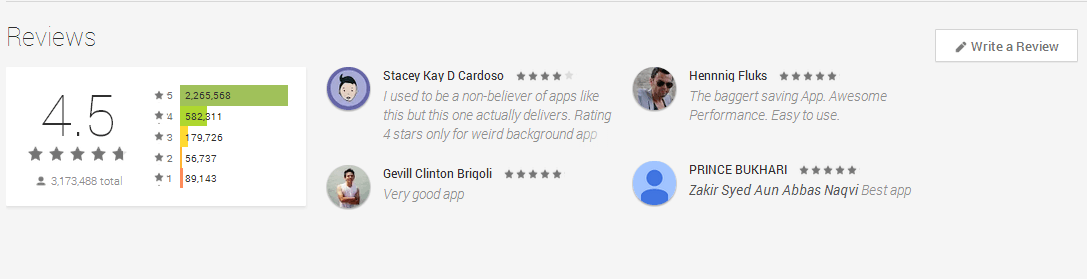* Note – This is a series of tips and tricks blog about your Android device. For as long as there is an Android device in the market, this blog series will keep on going. Enjoy!
To those who aren’t in the know, they find their Android phone’s performance to be below average of perhaps mediocre at most.
Why, you might ask? It isn’t really because their Android phones are no good, its almost always because they don’t know enough about it.
I mean, let’s be honest. If you’re busy running your business, taking care of your family, or doing rounds on the different jobs you’re working on, there’s just no time for you to get to know your Android phone even more.
If that’s you, then I’ll help turn things around for you. I’ve created this Android series ESPECIALLY for that reason. That way, if you’re looking to know more about your Android device, you’ll have a rockstar resource to go to. Of course, you’ll
If you feel like buying a new phone because your Android device isn’t good enough for you, allow me to share with you some tricks that people use on their Android device to get the most out of it.
1.) Finding your lost phone
Don’t worry. You’re normally. Losing/misplacing your phone happens even to the best of us.
However, this has been happening to you quite often that it’s starting to get really annoying, then it’s high time that you use Android Device Manager.
This app tracks your phone via GPS so you can find it if it’s misplaced or even stolen.
What most users love about this security app is that it allows you to make your phone ring at full volume or even lock it remotely.
2.) Improve your battery life
First, you can install Battery Doctor. This app in itself works like magic once installed as far as increasing your phone’s battery life. Check out the review it’s gotten from its users.
Pretty amazing huh? There’s just no way you’ll get that kind of review from users if you aren’t the real deal.
Apart from installing the app, you need to know that your screens are quite big at consuming your battery’s energy. That said, what you can do is reduce your screen’s brightness, set up your “Screen Timeout” option, or even your “Smart Screen”.
If you set these up at least, you’ll surely see a difference in your phone’s battery life.
3.) The ever elusive screenshots.
You probably didn’t know that you can take screenshots on your Android device. If you did, then good for you!
But most business owners aren’t quite aware of this because as mentioned, they don’t have the time to research their phone’s capabilities.
To take screenshots, simply press your power and volume button at the same time. You’ll then see the screenshots in your photo album.
Anything that you’d like to share?
I’m currently working on another post that will detail even more tips on how to make the most out of your Android device.
It’ll be ready in a couple of days so sit tight as I work on them. 🙂
In the mean time, if you have any other tricks up your sleeve, we’d love to hear your ideas in the comments section below. Don’t be stingy! 🙂