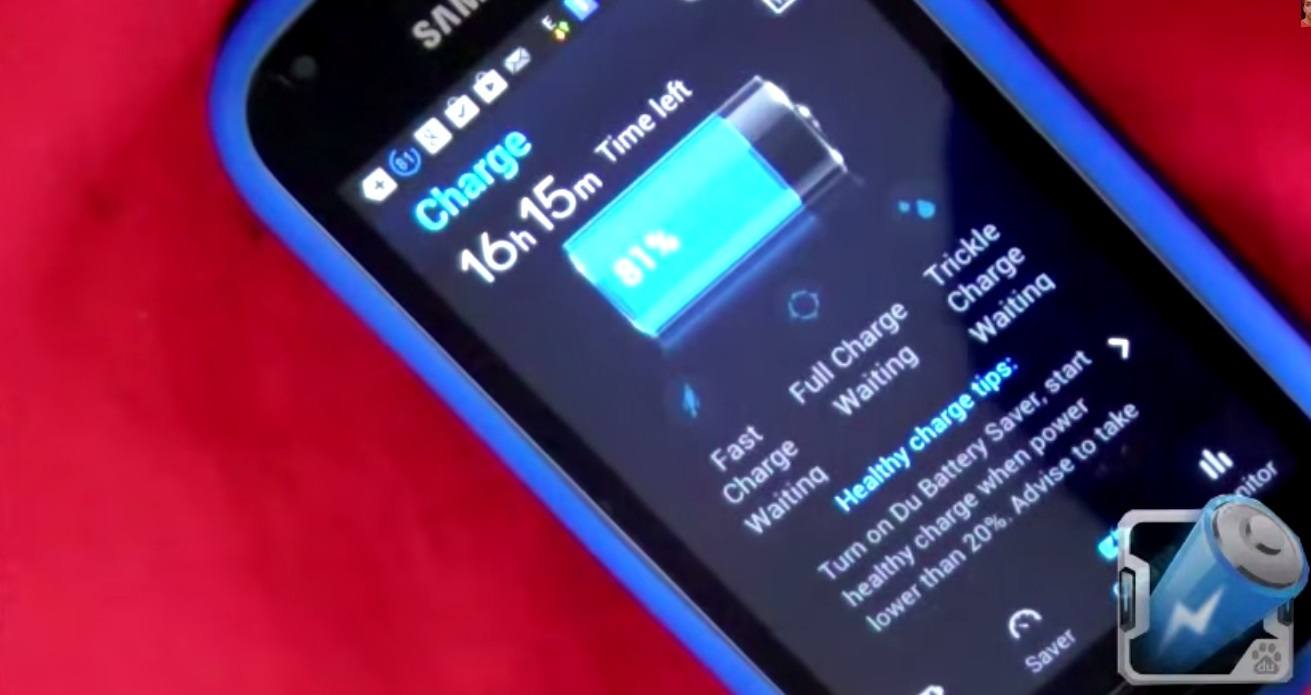Hey guys! How many times do you have to charge your Android phone every day? Once, twice, or do you have to plug it in the power socket more than that? For heavy users of Smartphones such as us, that is the price we have to pay for the benefits of having all these cool features in our Smartphones. The battery simply can’t keep up.
Fortunately we have power banks, and Smartphone casings with built in extra battery that would help prolong the life of our phones, but they don’t come cheap. For those who have a tight budget though, the Google play store still has something to offer you to help with this problem and its free, well most of them.
If you can’t shell out cash for power banks, than this list of Top 5 battery saving apps is sure to help you out.
1.) Tasker
Our first application not only saves battery but is also a task manager for your android phone. A great feature that Tasker has is its automated settings that would adjust your battery usage basing on the time, day, and your location. $2.99 is sure a small price to pay to have an app that will take care of your battery without having you constantly check on it.
2.) Juice Defender
One of the crowd favourites in the app store, Juice defender is packed full of great options on how to manage your battery life. First it saves your battery by overseeing your common connections such as Bluetooth or WiFi. Delve more into this app and you will find preset modes that help you schedule and toggle your phone activities as well as limit application performance in your phone.
3.) Battery doctor
Battery doctor works by first diagnosing what apps and processes are draining your battery life and gives you a quick look at it. From there you can start adjusting your settings to divert your battery from the power hogging settings such as the brightness of you screen. You can also make custom power saving profiles and schedule them according to your daily activity.
4.) Go Battery Saver
The Go battery saver has a neat function of telling you how well your battery is performing by assigning a score to it. Once you see a low score you may then tap on the optimize button and the app automatically cleans up whatever is running on the background and give you some extra battery life.
5.) Carat
This app works differently than the other apps mentioned before it. It actually just records your battery usage for a week’s time and sends the data to a cloud team to analyze. After a span of time you will then be getting a recommendation and action points to extending your battery life.