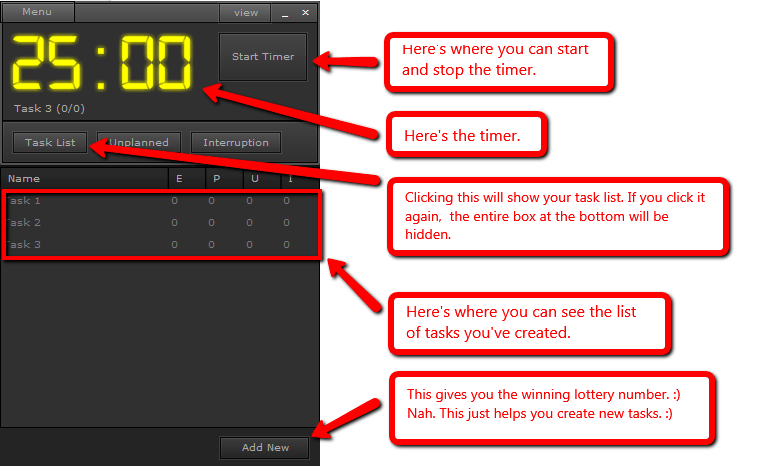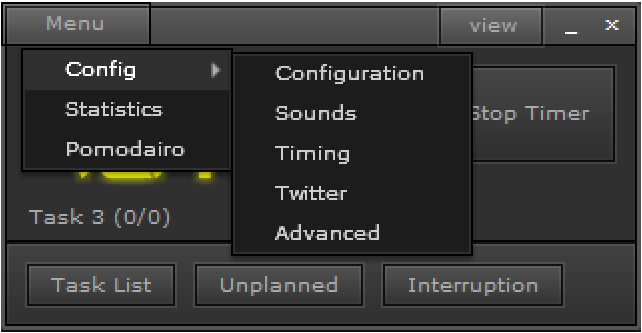Let me set this straight – I was not paid or given any kind of incentives by the creators of Pomodairo (although they can if they want to – just saying 🙂 ).
The reason why I specifically want to talk about how Pomodairo is the best Pomodoro timer is because I’ve been using it and boy does it work! It actually works like magic!
You can get the Pomodairo app here.
I’ve been using this app for about 6 months now and it’s been helping me stay focused and work like bull without getting drain. Yep. I said it. Without getting drained!
Interesting huh? You probably find it interesting because you probably don’t even know what the Pomodoro technique is first (face palm).
Let me tell you what the idea is first so you’ll know if this is even for you (or not).
Pomodoro technique in a nutshell.
The idea is… Work for 25 minutes straight and take short breaks in between (3 – 5 mins).
After every four 25 minutes interval, you can take a long break (15 – 30 mins – I take an hour though 🙂 ).
That’s about it.
What does this technique supposedly do.
This technique helps improve your mental agility and keeps you focused. Of course… It helps you become more productive.
Now is it making more sense why you won’t feel drained if you use this technique? I bet it does. Considering how your intervals of work is only 25 minutes, it probably won’t be much of a challenge for you.
Nitty-gritty of the Pomodairo App.
That about helps you with the main features of the app.
This is how it works. The moment your 25 minute ends, the timer will automatically buzz. It will also start counting down for your 5 minute break.
Once your break is up, it’s going to buzz yet again.
At this point, it won’t automatically start with your next 25 minute interval. You’ll have to press the “start timer” button for it to start counting down again.
Nifty features.
The Pomodairo app has other features/customizations within its “menu” button on the upper left part of the app.
It allows you to view your Pomodoro’s statistics, change the length of your timer, the volume of your sounds/buzzer or the type of buzzer itself and a couple of other features. Be sure to check it out!
What Pomodoro timer are you using?
If you aren’t new with the how the whole Pomodoro technique works and are using a different Pomodoro timer, please share which ones you’re using and why.
I’m quite happy with how Pomodairo works compared to other timers, but if you have something that’s way more awesome, I’d love to give it a try and I bet others would too.
Photo attribution of featured image.
By Erato at it.wikinews [CC-BY-SA-2.5 (http://creativecommons.org/licenses/by-sa/2.5), GFDL (http://www.gnu.org/copyleft/fdl.html) or CC-BY-SA-3.0 (http://creativecommons.org/licenses/by-sa/3.0/)], from Wikimedia Commons