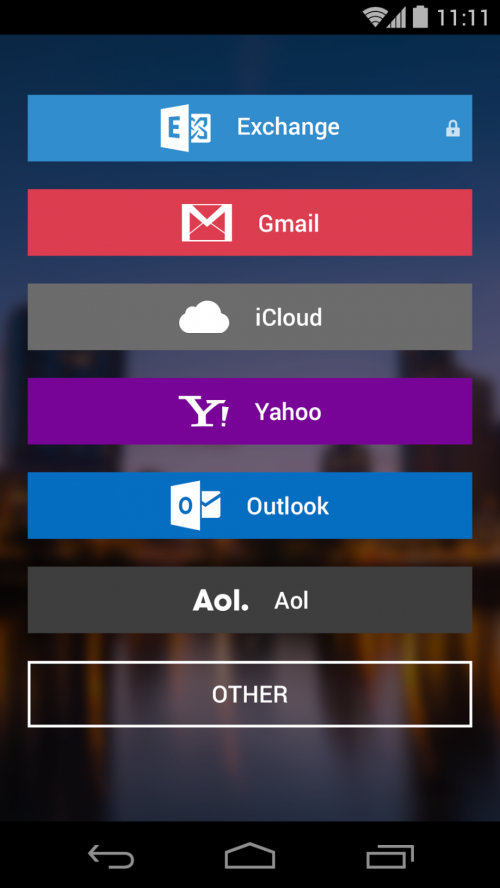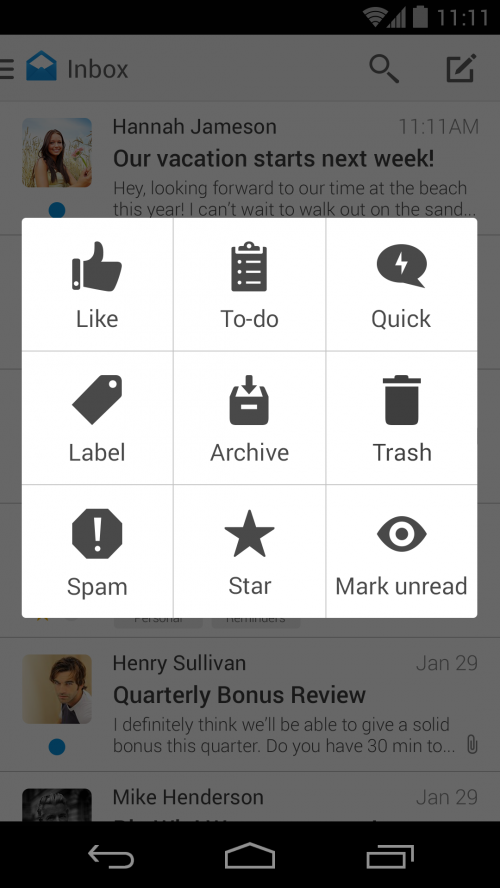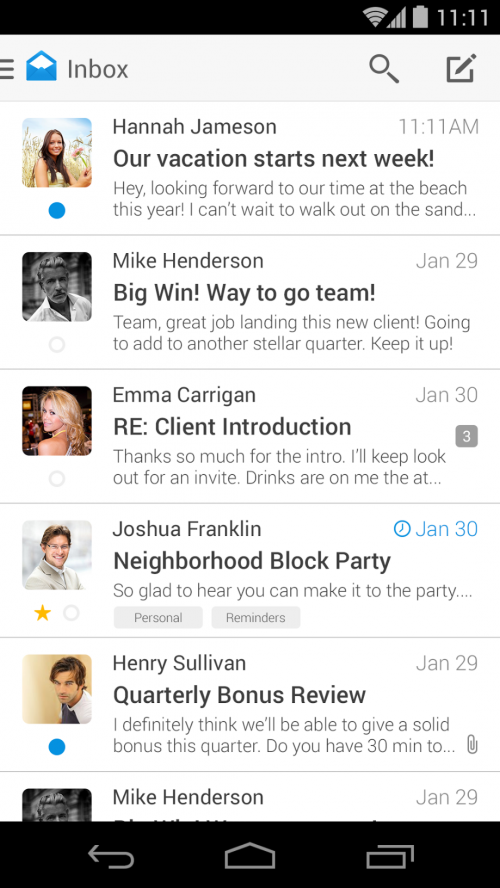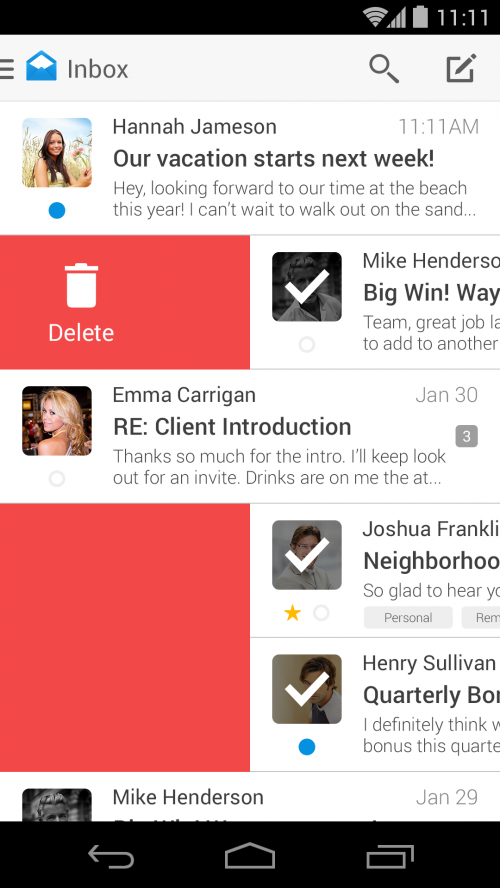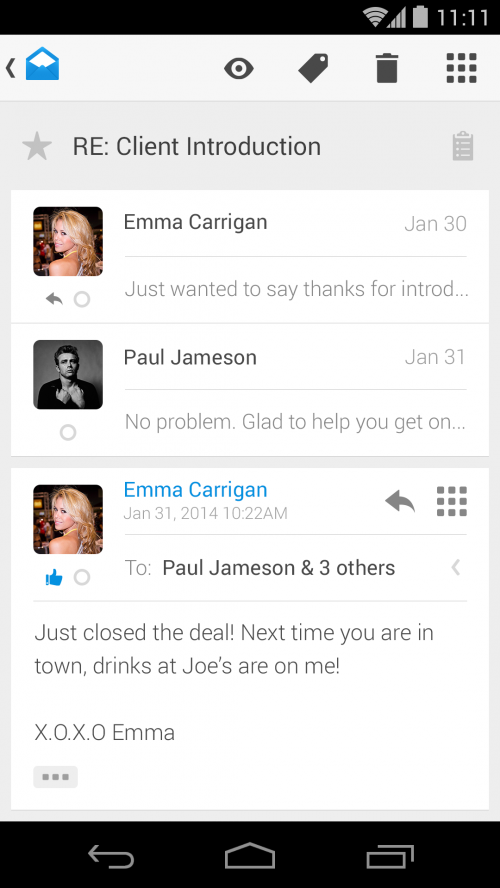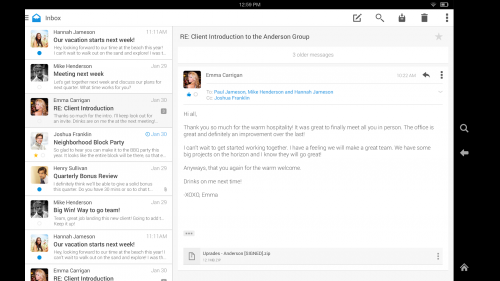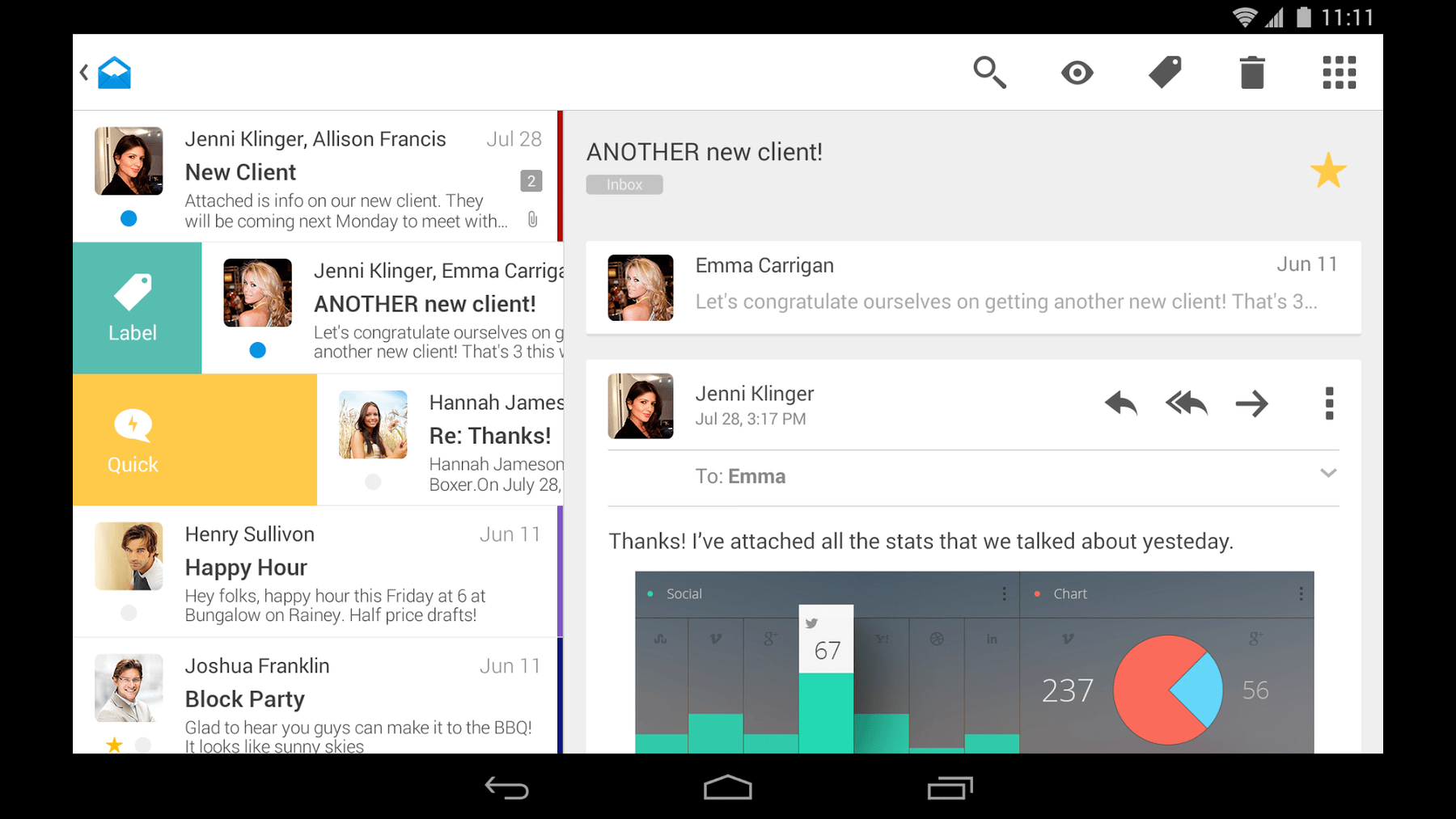Boxer for Android is Now Available!
Ok, hold on here… Someone finally made an android email App and got it “RIGHT?”
For as long as I can remember, using Android off and on over the years, I’ve never once felt that an android device e-mail client “App” was built “right,” until now that is. The new email client App from Boxer has done a significantly fine job of pulling together the right features, coupling them into an intuitive user interface. If speaking only about the design aspects for a brief moment, it just might be one of the most user friendly Mobile Apps ever made, or at least “way up” on the top of that list.
Take a look at the beautifully designed App Icon for starters! Who would normally care about a logo, or an App icon (well a Techie maybe?) Really though, like Boxer, you should care much about a App icon design.
You can’t normally judge a book, or an “App” by its cover, but let’s face it – how many times have you searched the Google Play Store or even the iOS App Store, and whizzed right by a potentially great App? Just by judging an icon design, you can quickly miss out on something that can save you time, or even make your life more enjoyable, but who knows?
Mobile device users often underestimate how important this is, but we all do it from time to time!
Why the App icon design is a perfect fit for Boxer?
Well, only because it’s likely to be the top 3 most used Applications on a users phone, and you don’t want to have to stare at some ugly logo, or any irrelevant design for an app icon 100 times per day. The Boxer App icon, is unique while maintaining a very obvious purpose driven design, much like it should – an e-mail App icon!
The Boxer App Features
Enough with the App Icon design, and into the features which is really where the rubber meets the road on this one. Boxer, has provided very key set of must-have features when it comes to managing your e-mail on such a small device, but even so, for a tablet as well!
Support for Popular E-Mail Services, Check!
Boxer supports a variety of email services, and I can easily say, it covers all of the primary email platforms that most people care about. The most important account types for me, are the full fledged exchange support, as well as Outlook.com support. While free for all other account types – to enable use with ActiveSync for Exchange accounts, it comes at a $9.99 price tag. I can’t argue with the nominal fee, as it’s very competitively priced when compared to any competing Apps, and you get plenty of features for your money with Boxer!
Unified Messaging on Mobile
Now, what do you do if you have multiple email accounts that you want to add into a single e-mail App? Add them! While I can’t speak for all e-mail Apps, most of them just simply do not handle multiple accounts as well a an app like Boxer. Yes, it’s almost a standard for General E-Mail apps to support multiple accounts, but being able to set the primary accounts, and equally important – being able to manage your inbox in a “Unified” view, is seemingly a bit of a difficult task for anyone other than Boxer.
With Boxer, you will never again have to flip between which account has your latest incoming mail, that is, unless you want to of course. Boxer, in my opinion, has perfected Unified Inboxes on mobile, and to-date, there is not a single email App in the market that I have tested to get this part right. It’s the details that matter the most, yes?
For example, and whilst using any Non-Boxer email Apps, let’s say; you check your e-mail, and it comes into Account “A.”
Then, you open that message like you normally would… Well, as soon as you go “back” to your inbox or return to your full inbox view, you are forced to only see the list of e-mails within the Account “A,” instead of both Accounts A & B, or A, B & C for that matter!
However, with Boxer that’s not the case.
When you are in unified view, you can stay in unified view. No matter what account you are about to read or open a message from. That’s huge! Most people may have gotten used to the need for switching back and forth between accounts, but with Boxer, problem solved!
Ok, let’s hold on here just another minute. Do other email Apps have these features? Yes some features exist, but not when coupled with one major feature that I know users can often take for granted – reading e-mails that “fit-to-screen!” Why has this been so difficult with previous e-mail Apps? Who knows, and I am sure it’s “technical”, and I could dig in at a later time, but beyond the reasoning, it’s just a nuisance in other Apps. Believe it or not, it’s one of the reasons that’s driven me back to an iPhone so many times throughout the years.
Feature Summary of the Boxer App for Android (and this is just to name a few:)
- SWIPE TO DELETE – Swipe to archive, trash, spam, and 9 other options
- CLOUD ATTACHMENTS – Dropbox and Box support
- EVERNOTE INTEGRATION – Send emails to evernote with just a tap
- GMAIL LABELS – Full Gmail label support
- SMART FOLDERS – Boxer remembers where you like to file things
- CONFIGURABLE INTERFACE – Don’t like our swipe actions? You can change them in the settings.
- PROFILE PICTURES – See who your email is from with profile pictures right in your inbox
- CANNED RESPONSES – Use “Quick” replies to send common responses while on the go
- TODO LIST – Swipe to your To-Do list and never forget an important message
- EMAIL “LIKES” – You can Like an email to quickly acknowledge a friend’s message
What else makes Boxer one of the Best Android email Apps?
Boxer, goes beyond traditional mobile e-mail Apps with a few features that come as a breath of fresh air. For one, being able to mark an email message as “spam, or junk” is a feature rarely found in any other app!
Get this – You can also “Like” a message to automatically let the sender know you’ve read the message or have at the very least, noticed the message. By doing so, you can let the sending know you will get back to them at a later time once you’ve been able to more thoroughly review or respond. This should be on every e-mail clients, regardless of it being mobile wouldn’t you say? Boxer deserve a huge thumbs up on that one!
“Archive,” i.e. (save for later), is a handy feature to assist while you filter through e-mails for being able to organize them for when ready later. Thinking outside of the box, however, you might could find other useful ways to utilize the feature too! Maybe, if you wanted to sort work and personal e-mails later on? Just a thought! The “archive” feature along with “delete” functions are built into the swipe gesture. Swipe a little, and you archive, swipe a lot, and poof!
What I would like to see added?
Unfortunately, I am a bit out of ideas on this one, Boxer baked everything I would ever want already into an email App. Nonetheless, there is always room for improvement, no matter how good!
Just as reminder if you ever need to restore purchases, try uninstalling the App, and then reinstalling, that usually will take care of previous purchases and unlocks. If not, contact Google Play Support, and when all else fails, reach out to the developer.
Don’t let me spoil all of the fun for you, go ahead, ditch your old email App for the new Boxer App. You won’t be disappointed! Let me know what you think, I am are eager to hear what the world thinks! Read More of the features by viewing Boxer on Google Play, or by Visiting GetBoxer.com
Additional Boxer for Android Phone Screen Shots:
Additional Boxer for Android Tablet Screen Shots: