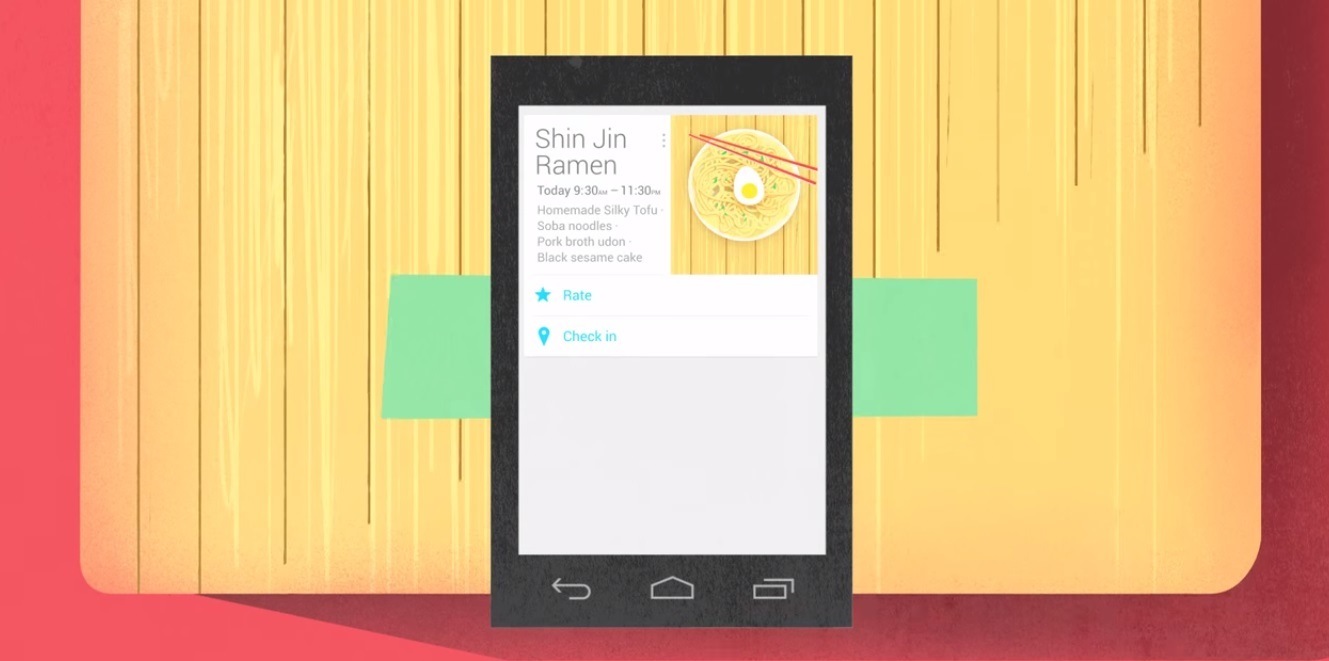Siri was hyped up a lot by Apple, and that’s why everyone knows that iphones have that speech command function. But for Android users like us, we’re not made very much aware about the equivalent application that gives us similar benefits like what Siri does for iphone users.
This application is called Google Now.
Where can I find Google Now on my phone?
If you own an android phone that is running on an Android 4.1 or later system than it’s more than likely that Google Now has come built in into your latest Google search bar application. But if you can’t find it anywhere, you may simply download it from the Google play store.
How does Google now work?
Google Now will initially ask for access to data from your other Google services (i.e. Google docs or Gmail) and also indicate and store your current location. Once you allow this and tapped to agree Google now will then show you a bunch of information cards like weather reports and nearby attractions based on your current location.
By tapping the show more option, it would open you to other facts that won’t be just about the weather and location. To really get the full benefits of Google Now, you may go to the menu at the bottom of the app and go to settings, where you will find the My stuff option where you can input further information about yourself, Google now will then gather that information and provide content specified to your interests.
More data more utilization.
Now will continue to pick up clues about you from what you search for using Google. It will continue to collect and archive data about you to provide you with content that are relevant to your needs.
What are the other benefits of Google Now?
From there you may start using Google now to manage your tasks, like your morning commute to work, or scheduling your meetings to even setting appointment and reserving restaurant tables and the likes. Use and abuse the topics that Google Now will provide you.
What are the functions of Google Now voice commands?
Like Siri, Google now has its own voice command feature. To activate just say “OK Google” and you may then ask Google to do a number of things like, Set an alarm, record a video, make a note, search for something over the internet, and many more, all from just your voice command.