If you’ve been doing internet marketing for quite awhile now, then you probably already know how guest posting is one of the best methods (if not the best) to market your online business.
Not only does it help you get more traffic, link juice, and improve your reputation on the web, but it also helps you establish relationships with webmasters than lead to future collaboration that’s quite lucrative.
And if that isn’t good enough, I want to emphasize how we’re just scratching the surface with the benefits that I mentioned above.
While guest posting can bring your great returns. It can be quite hard to keep track with your guest posting campaigns if you don’t have the right tools for it.
Sure have buzzstream would’ve been awesome for it. But if you can’t afford buzzstream for now, then you can use this very same Google spreadsheet guest posting template that I use.
Note that you can edit it as you see fit.
The template that I shared is the bare minimum of the templates that I use. I usually start from this template and add (or remove) columns depending on what I’m trying to do in my guest posting campaign.
A couple of things that I want you to remember when using this template.
1.) Overlap in niches
There are going to be sites that tackle multiple niches. In this case, just add the site on each niche tab that you feel it’s appropriate.
2.) Skype over email
There’s no doubt that having the webmaster’s email address is important. However, having their Skype is even better. So don’t forget to ask for it.
3.) Est. monthly traffic
While there are a couple of tools you can use out there to get the info, I specifically use similarweb.com.
4.) Be sure to update the status column.
There’s not much to say here since it’s quite self explanatory.
5.) Adding a Paypal column.
I often times end-up adding the Paypal column since most of the guest posts I do is for clients (you have to be explicit about this to the webmaster. That way, there are no surprises and your reputation isn’t put in any kind of risk).
6.) Adding a Username and Password columns
There are times when the webmaster will create a contributor account on their site for you. This especially happens when you’ve established a level of trust and relationship with them.
It’s in these situations where you need to add a username and password column.
7.) Be VERY CAREFUL with duplicate pitches.
DO NOT ever send a webmaster duplicate pitches.
Can you imagine saying “Hi can I guest post on your site, blah blah blah” twice to the same person?
That’s just flat out annoying if you’re on the receiving end. It just shows how you’re spamming.
That said, before you even send outreach emails, be sure that you cross referenced your new list to the ones where you already have relationships.
I hope this template helps you. Especially for newbie guest posters where they’re quite confused about what to do and where to start, this template can be quite a life saver.
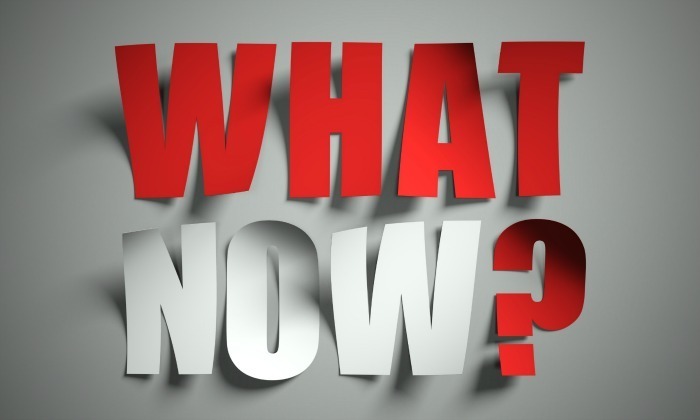
If you have your own templates, please share ‘em in the comments section below.
I look forward to seeing your templates. Cheers!
Photo attribution:
Featured image – © Brian Jackson Dollar Photo Club



































