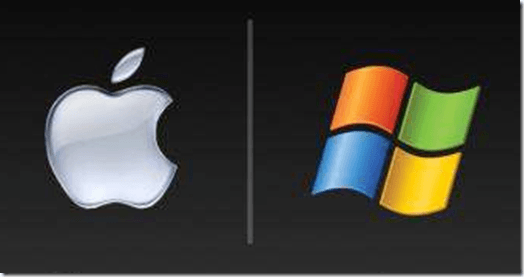Using Windows on a Mac can be very useful. Let’s face it, having the two most popular operating systems on one machine seems like a dream come true. However, even though the technology is there, there can be issues if it isn’t done right. In fact, there are many threads in forums about such problems and most are normally traced back to the same source.
This problematic commonality is that they either didn’t have the right version of Windows, and / or they had the wrong transitional program to run Windows. You, however, are smart, because you are seeking help to get going the right way; help which you have found.
What are Your Reasons for Using Windows on a Mac?
When it comes to running Windows on a Mac it is good to examine what the reason is for wanting or needing to do so. Why you use Windows on Mac is as important as how you use Windows on Mac. It could be for instance, that you need to use certain programs that only work on Windows, such as games. And when it comes to game playing you will want to be sure that you choose a the right version of Windows and software that runs it.
Don’t worry though, I have done the research for you. Now you won’t have to spend time searching through endless information, which means you’re that much closer to being able to do what you want to do: Run Windows on Mac. So sit back, get comfy, and read away!
This series includes the following articles:
Step 1: How to Run Windows on Mac / Choose a Windows Version
Step 2: How to Run Windows on Mac / Choose Your Software
Step 3: How to Run Windows on Mac / How to Install Windows on Mac
Windows on Mac Resources:
How to Install and Run Windows XP or Vista with Boot Camp on Lion
Running Windows on Mac? Quick Tips to Protect Your Mac OS X and Windows OS From Viruses
Windows on Mac: Understanding Mac and Windows Terms
Your Troubleshooting & Resource Guide to Running Windows on Mac
Best Ways to Share When You Use Windows and Mac
VMware Fusion vs Parallels: Which to Use When Running Windows on Mac
Coming Soon:
Review of CrossOver
Everything You Need to Run Windows on Mac