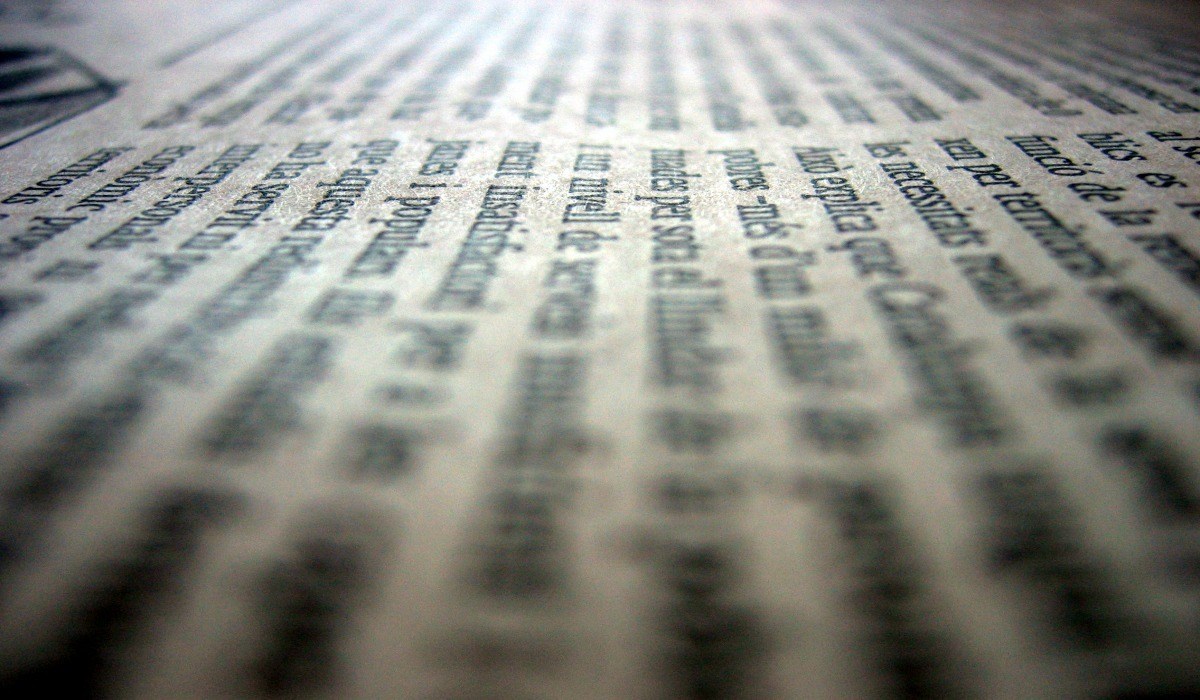If you’re planning to run a blog or even a business website for your company, a critical step that you should NEVER neglect is keyword research.
Sure, keyword research isn’t the be-all and end-all of marketing. In fact, I’ll be the first one to admit that while keyword research is a critical aspect of it, if you really want to be successful in your marketing endeavors, you should put more emphasis on building actual relationships with other people.
But, that isn’t to say that we shouldn’t bother with doing keyword research. After all, the search engines use keywords as indications (among many others) to determine whether or not your blog/website is relevant to what a searcher is looking for.
However, on this guide, I’d like for us to focus on doing keyword research. I’d like to share with you a couple of techniques that you can use to get a good list of relevant keywords that you can use on your site to help optimize it for the niche you’re targeting.
Dividing your keywords
Most marketers tend to divide their keywords into 3 different categories. The Head, Body and the Tail (widely known as long tail) Keywords.
Here’s a quick description of each.
Head Keywords
Head keywords are just single words and have an enormous amount of search volume (let alone competition). This is as broad as it can get as far as your keywords go. And because of that it, isn’t ideal for you target your head keywords.
An example would be the head keyword “Marketing”. Supposing you’re in the social media marketing niche, it isn’t a good idea for you to target the head keyword “marketing” because that word can connote a couple of things (E.g. search engine marketing, traditional marketing, video marketing, etc…).
Not only is it insanely difficult to rank for the word, but the quality of traffic you’ll be getting (suppose you manage to rank for it) won’t be as good as that of the body and long tail keywords.
Body Keywords
These keywords are more specific than head keywords. Body keywords almost always have 2 – 3 words in them and have a fairly decent amount of traffic.
So in our example’s case, instead of the head keyword “Marketing”, your body keyword can be “social media marketing”, “search engine marketing”, or “video marketing” – among many others. As you can probably imagine, it’s almost always better to go for the body keywords instead of the head keywords.
Not only are you traffic more targeted, but it’s comparatively easier to rank.
Tail (Long Tail) Keywords
Long tail keywords are the exact opposite of the head keywords. They usually have about 3 – 5 words in them (even more to some) and are the easiest to rank for among our three categories.
The best part about long tail keywords is that the traffic you’ll get are VERY TARGETED. They have the highest chance of converting.
A good example for long tail keywords would be “social media marketing for beginners”, “improve my social media marketing campaign”, “Best internet marketing strategies”.
The caveat however is that long tail keywords usually have really low search volumes. It’s because of this that before you start doing your keyword research you need to have a clear purpose of what you’ll do with your blog first (how to monetize it).
Which keywords do I go for? Body keywords vs. Long Tail Keywords
This is a question that a lot of beginners ask about. No one usually asks about ranking for the head keywords since it’s pretty evident that going for it isn’t a good idea.
However, the same can’t be said for the body and long tail keywords.
So to which category should you go for, you might ask?
The answer – it depends.
Before you even do your keyword research, you first need to determine how you’ll want to monetize your blog/website.
Is your monetization method based on the products you’re selling or the number of traffic you’ll be receiving.
Allow me to explain a bit.
Monetizing through selling products
When your method of monetization is selling products, then you’ll want your traffic to be VERY targeted. The likes where they’re already eager to buy and are already looking for the best product to solve their problem.
These people tend to type in VERY targeted keywords (long tail keywords) like “best place to buy TVs in US”, or perhaps “the most affordable flat screen TV”. This is simply because they already know what they want.
Now if the person is uncertain of what he wants and is still looking around though, he’ll probably type in the keyword “Best TVs”, or “Affordable TVs”. As you can probably imagine, even if they see the TV that they want, they probably still won’t buy because they’re just looking around.
That said, when you’re selling products, it is almost always ideal for you to target long tail keywords. Your number of visitors may not be as many compared to when you’re targeting body keywords, but chances are good that the traffic that you’ll be getting from it are actual buyers and not just “lookers”.
Impression based monetization
When I say impression based, I’m actually referring to you making money based on the number of people that’s visiting your site.
A good example is Google Adsense (and the like). If you’re running on these types of monetization method, then you’ll be better off if you target body keywords. Simply because these types of keywords have higher search volume and are still targeted (though not as targeted as long tail keywords).
Another example would be you selling banner ad spaces on your website. If your website has a decent amount of monthly traffic, it becomes a lot easier for you to lease your ad spaces. You can also lease them for a higher rate since your website has a good amount of monthly traffic.
Alright! At this stage, you’ll have to ponder about the points that I shared above. That way, the direction of your keyword research is based on a solid foundation. Once you’ve given enough thought on which monetization method you’ll be using on your site, we can now start with creating a niche cloud.
Niche cloud – gathering a list of highly relevant keywords for your site
There are a couple of nifty ways to do this. While Google Planner may be one of the very first tools that you’ll think of when uncovering keywords (I’m guilty of this myself), let’s skip Google Planner for now since there are already a couple of resources about that.
Here are some of my favorites. These will give you TRUCK LOADS of gold bars if you want to learn how to use Google Planner.
Larry Kim – How to Use The Keyword Planner — The New Keyword Tool From Google AdWords
Ian Cleary – Google Keyword Planner: The Ultimate Guide
Kristi Hines – How to Use the New Google AdWords Keyword Planner
Apart from the Google Planner tool, I have a couple more methods/tools that I’d like to share with you that can help you grow the keywords on your niche cloud.
Keywordtool.io
You’ve probably heard of Ubbersuggest, right? While that tool is awesome, I’d dare say that Keywordtool.io packs more punch. In addition to adding words in front of your keywords, it can also add words behind it. So instead of the usual setup of Ubbersuggest which is “keyword” + a,b, c, d… you can also get this from Keywordtool.io – a,b,c,d, + “keyword”.
Keywordtool.io’s UX is also better than Ubbertsugget’s.
KWFinder.com
You’ll love how comprehensive this tool is. Apart from giving you a list of keywords that you can use for your niche cloud, it also gives you TONS of other information.
1.) Each keyword’s monthly search volume
2.) Each keyword’s average cost per click
3.) Each keyword’s PPC competition
4.) A graph showing the user’s interest of the keyword over time
5.) The SERPS and a couple of data about each page
Soovle.com
Soovle will show you the suggested keyword from different sources like, Youtube, Yahoo, Bing, Google.com, Answers.com, Amazon.com and Wikipedia.
If you list and scrape the keywords that these tools will give you, I’m sure you’ll be able to expand your keyword list in no time. The best part is, these keywords are highly relevant to your niche.
However, there is more to choosing keywords than just it’s relevance to your site. While there are a couple of elements that most marketers look into when qualifying which keywords to focus on (like their competition’s SEO and how good they are and how well established they are on their keywords), I’ll share with you 2 of the things that I usually look into when choosing keywords for my site.
The commercial intent
To make it simple, commercial intent is pretty much what your user’s intentions are for typing in a keyword in the search engines.
It’s important that you determine this so your targeted keywords are pretty much consistent with what your goals are for your site.
Example. Are you selling products and are wanting to get visitors that actually pays for them? If that’s the case, then gunning for keywords with the words “buy” and “discount” will work best for you.
However, if you aren’t really selling any products and are just targeting people who are consuming content or simply browsing, then you can be a bit more general about your keywords and not use the keywords that you would otherwise use when selling a product.
Decent amount of monthly search volume
You can see this info on Google Planner’s “Avg. Monthly Searches” section. The bigger the number, the better it usually is. BUT… you need to understand that your competition is probably gunning for the same exact keyword. Simply because that specific keyword has a decent amount of monthly searches. It’s because of this that you need to be careful despite
Your competition for the keyword
While the first two points that I mentioned above is definitely important, if you don’t consider your competitors when selecting which keywords to choose for your website, all your efforts to get your site ranked for those keywords will be for nought.
Imagine this. What if you’ve already uncovered keywords that are seemingly ideal for your site; the keyword’s commercial intent is spot on and they have a decent amount of monthly search volume BUT… these are the same exact keywords that Amazon.com is also ranking for.
Friends, chances are good that if you’re competing against Amazon who has a very deep pocket for their marketing campaigns, you’ll never out rank them.
It’s because of this that you need to check who’s ranking on your targeted keywords to see whether or not it’s feasible to go for them despite how seemingly ideal they are.
Doing a quick search on these keywords and installing the SEOQuake plugin can give you a good idea of the kind of stats that your competition posses. If you’ll see that they’re statistics (PR, DA, etc…) are quite impressive, then it might not be the best idea for you to go for the same keywords that they are going for.
Keyword research isn’t something that you should neglect. It requires careful thinking, research and even trusting your gut feel to get it right. I hope this guide helps you with your keyword research endeavours. If you ever have any questions or ideas that you’d like to share, please do so in the comments section below.