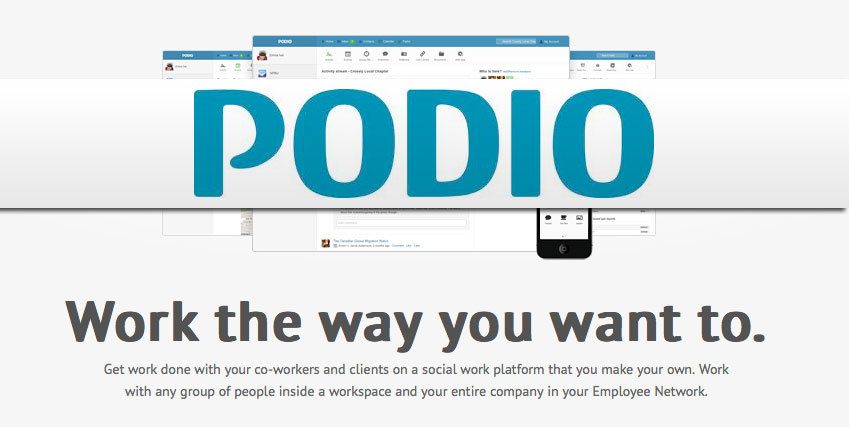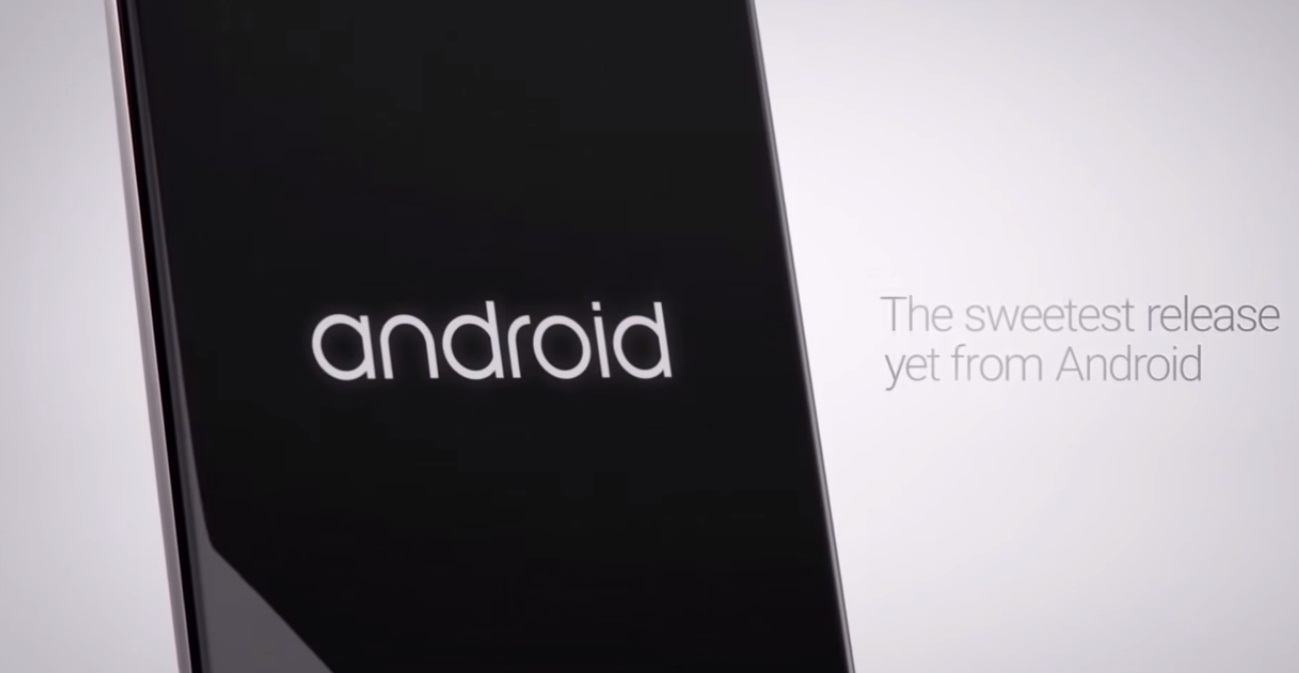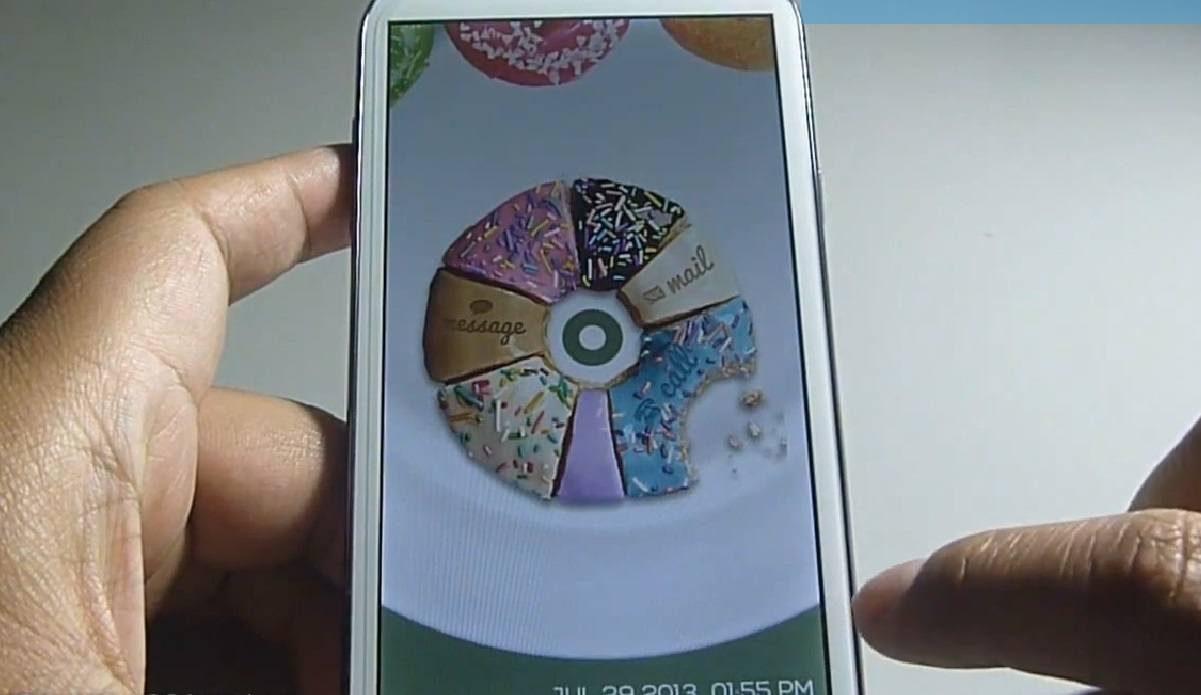If you’ve ever googled “Project Management Software” , you will find yourself in front of the computer for not just hours, but days sifting through the lengthy list of options to demo, try, and get lost. With Podio, it seems someone is finally doing it right, but let’s not get too far ahead of ourselves just yet. Podio is briskly moving along the development path of becoming the “one and only , do all” project management system . It functions based off of features they call “Apps”.
Now, these apps are not the same type of App we are all used to. They are more of a “functionality” app. Meaning, you add a function, and then you can drill down to the fields, connect the dots, and customize rules, forms, and the data you want in each of these areas. It’s what I like to call the “Spreadsheet replacement, with a GUI”. You do not have to be an excel expert, or even a project management expert to figure out how to use Podio. It’s packed with most of the important bells and whistles covered – and the pricing is more than fair. Once you have the need for employees in your “network” and require minimal permission control you would then need to pay on a per user basis. Otherwise, guess what? It’s Free !
We’ve thoroughly demonstrated and tested the Podio platform, we did however find it wasn’t yet for us and I will tell you why. It all came down to one issue and that was “Permissions”. Before we get into too much detail with that, we know that it’s being improved, and I am willing to bet that not long after this is written it may be fixed or improved upon. Podio seems roll out nifty little enhancements almost weekly.
Now, to further explain the system it’s broken down into “Workspaces” which you can customize the features or labeling to your liking. For example, if you have a printing department, sales department, and administrative department you could easily classify each of these departments into it’s own workspace. From there you can add apps one by one to cover messages, projects, files, leads, and just about anything else you can think of.
One of the great new features that we’ve also tested within Podio is the Box.net integration. Box.net deserves it’s own review , but in short it’s a cloud based file system that allows you to sync files between co-workers or other organizations outside of your network. This allows you to maintain and operate all of the same files without having to e-mail revisions back and forth. When you look at the full feature list of Podio, you might say “what else would I need?”. The only way to find out is to dive in. I must say we’ve looked at over 100 systems out there, and out of the 100 maybe only 10 exist that may better have competing potential that could also fit your needs if Podio doesn’t make the cut.
Along the way, if you are really interested in looking at a few others check out AceProject, TeamWorkPM, BaseCamp, ActiveCollab, and if you have really deep pockets or your CEO is telling you he needs the best then take a look at QuickBase by Intuit but be prepared to dish out some change.
If you are interested in hearing about the permission issues then here you have it. The permissions are safe, and secure so do not worry about data loss. When I mention “permission problems”, it doesn’t give the “Managers” enough control of who “can do” or “not do” what. For example, if we need to disable the ability for other employee’s to create work spaces, we can’t yet. For example, let’s say that we wanted to keep the system organized so that we don’t wake up the morning of having a new area to posts messages under that the other 99% of the office didn’t’ know existed, that would create a problem.
We felt it might take more time than it’s worth of telling co-workers what “not to do” and it would of been counter productive offsetting the whole idea of the collaboration automation this is geared for. While we do know they are working on some improvements, this doesn’t seem to be an issue for the majority of users, and implementation success rate is an important factor I can not stress enough when launching a new “tool” into the workplace. You want your staff to enjoy using the system, and create dependabiliy upon it so that you can continue to do what you do best, and stop repeating “did you get those TPS reports done?” Let your Podio dashboard do the talking for you. We have huge faith in this web based solution, and it’s only going to get better, fast!